Okay ChatGPT, Fix My Life: How to Actually Get Help from AI Without Losing Your Mind
Struggling to get real help from ChatGPT or other AI tools? This playful guide shows busy caregivers how to craft smarter prompts that actually solve problems—without adding to the mental load. By the end, you’ll have a ready-to-use prompt tailored to your life.
AIPROMPTS
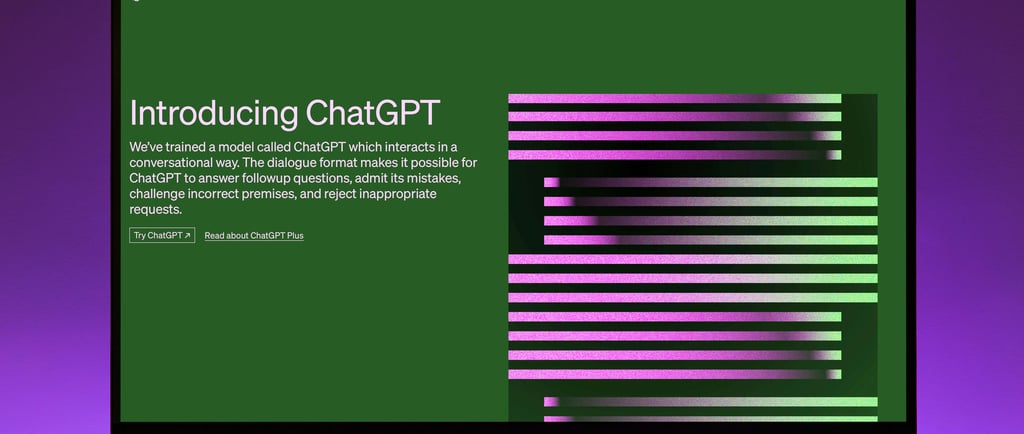
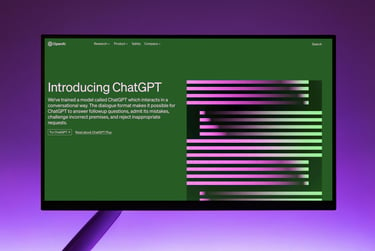
Talk to Me, Robot
You’ve heard the hype. ChatGPT, Claude, Gemini, Perplexity—everyone’s talking to their AI like it’s the third kid in the family.
But let’s be real: when you’re juggling dinner, school forms, and your dad’s forgotten email password (again), who has time to figure out how to ask the thing for help?
That’s where this comes in. I’ll show you a quick and easy way to prompt like a pro—and get actual help with all that life stuff.
Step 1: Know What You Want Help With (Sort of)
AI tools do better when they know who you are. Give them your context.
Example: "I’m a busy mom of two, caring for my aging dad with early-stage dementia."
Why it works: AI will tailor advice that fits your situation.
Step 2: Set the Scene
Consider: "Help me organize my mom’s medical bills" vs. *"help."
You don’t have to know exactly what you want, but give the AI a clue. Your pain point is enough to get started.
Step 3: Get Specific, Not Stressed
Instead of: "I need help managing everything."
Try: "Give me a checklist to track my dad’s appointments, meds, and paperwork—something I can use weekly."
You don’t have to be perfect. Just be a little more clear about the goal.
Step 4: Ask It to Think Like a Human (But Faster)
Here’s your AI superpower sentence:
"You are an assistant helping overwhelmed caregivers balance aging parent care and parenting duties. Give me a weekly system to track appointments, documents, and tasks, in a way that’s simple enough for a tired parent to use."
Step 5: Build the Final Prompt
Prompt it to act like a role that makes sense to your needs:
Try: "Act like a life coach for overwhelmed caregivers."
Or Try: "Be my digital organizer who doesn’t judge me."
It brings clarity and tone to the answer you get back.
Wait—Can’t AI Just Do the Thinking?
Totally. But think of AI like your over-eager intern. The better your instructions, the less cleanup later.
Let’s make tech feel more natural—and make your caregiving life a little lighter. •
x Jasmine
Bonus Tips:
Don’t overthink it—just start typing.
Ask: "Can you make this easier?" or "What else should I ask?"
Not getting what you want? Say: *"Let’s start over. Here’s my situation...
Need a Helping Human?
Let’s make tech feel natural (and useful!)
TalonCrest™ Technology, LLC.
Business Hours
Call us at 469-933-1083
Monday - Friday | 9 a.m. - 5 p.m.
Nights & Weekends by appointment only.
We are a remote-first company operating from Lewisville, TX.
By providing your email or phone number, you agree to receive text messages from TalonCrest™. Message and data rates may apply. Message frequency varies. © Copyright 2024-2025 TalonCrest™ Technology, LLC. All Rights Reserved.